| < Previous page | Next page > |
Plane and Smooth Surface Together
We are using the same data as before. We have created the sections for you etc and have entered the data in the job grading1_3sections.
In this design we wish to split the field into 3 sections.
Section1 lies along the top of the job. In this section we wish to lead the water onto the rest of the job and the best way is a plane surface. Thus for section1 make sure the type is set to "plane". We wont set any grades at present.
Section3 contains the majority of the job as before. We are happy with a reasonably smooth solution. We will set this setction to a variable type solution and set the minY and maxY to 0.03 and 0.9% respectively as per the previous example.
Section2 leads to the tail ditch and we prefer this section to be a flat plane as well. Set the type to "plane" and we wont set any parameters at present.
If you need help on how to enter sections etc please click on the link below for a video of the procedure. Click Here.
Running the grading and we get the following. It is roughly OK. However joins between the sections are a bit rough.
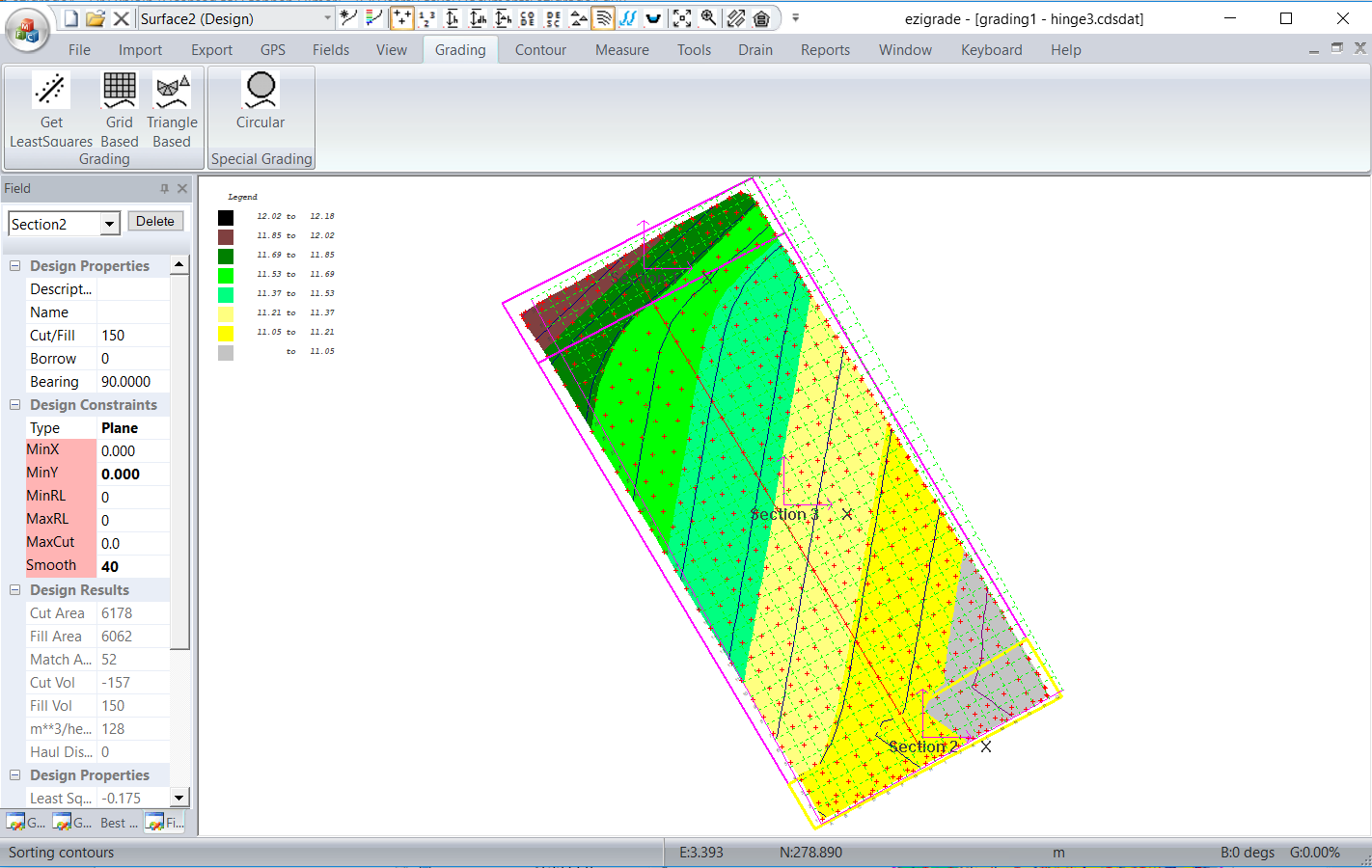
To clean up these joints, select the common link between section 1 and 3 and the common link between section 2 and 3. Then use the Fields -> add points routine to put in some points along the common link. Make sure you use an offset of 0 to force the points onto the link. Also toggle the links so that they are hinge links. If you are not sure how to do this then please refer to the previous tutorial.
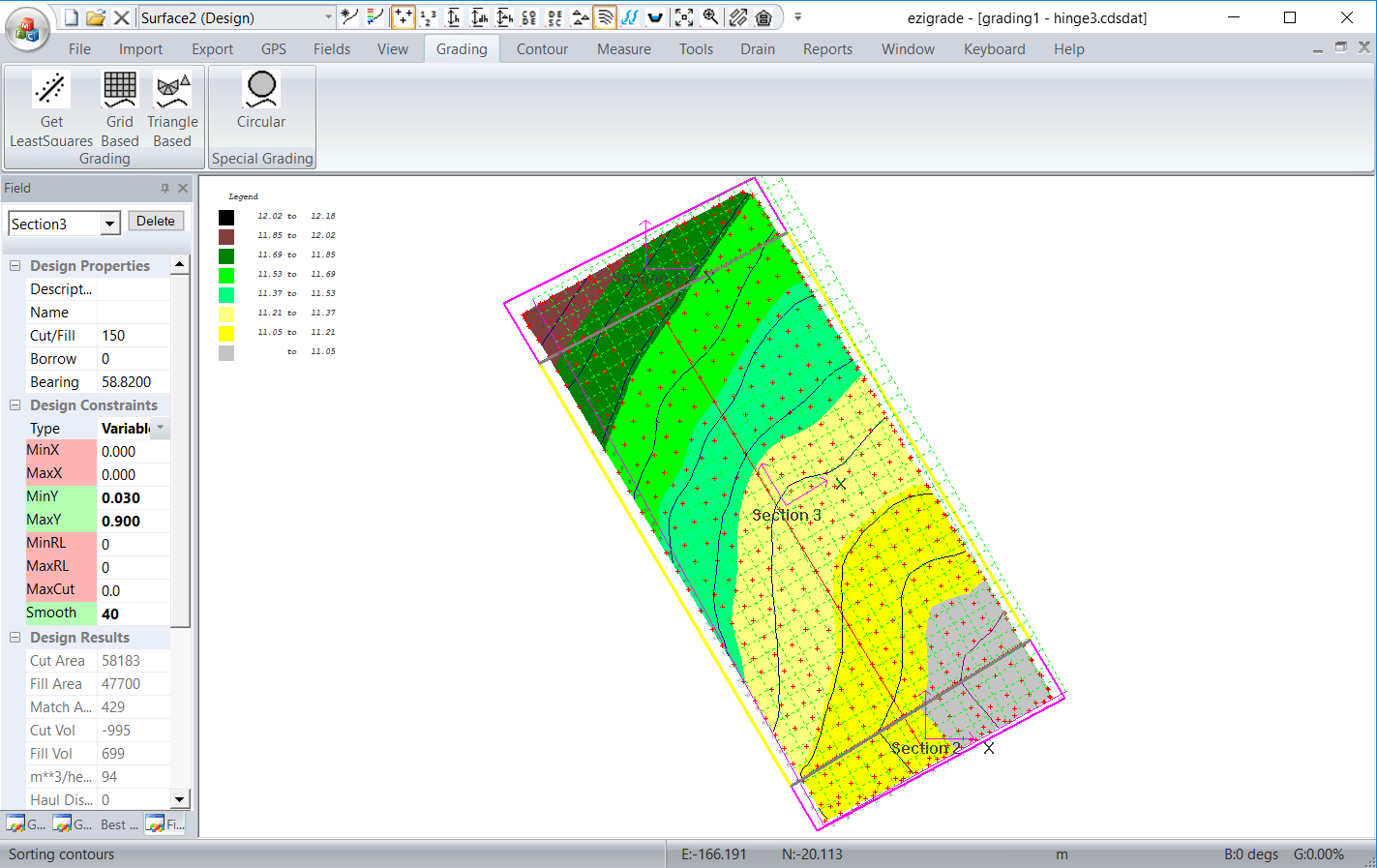
This has improved the joins. However the section2 is now stopping the water running to the bottom. Lets set a grade of 0.3% to force the water to keep running and we get:
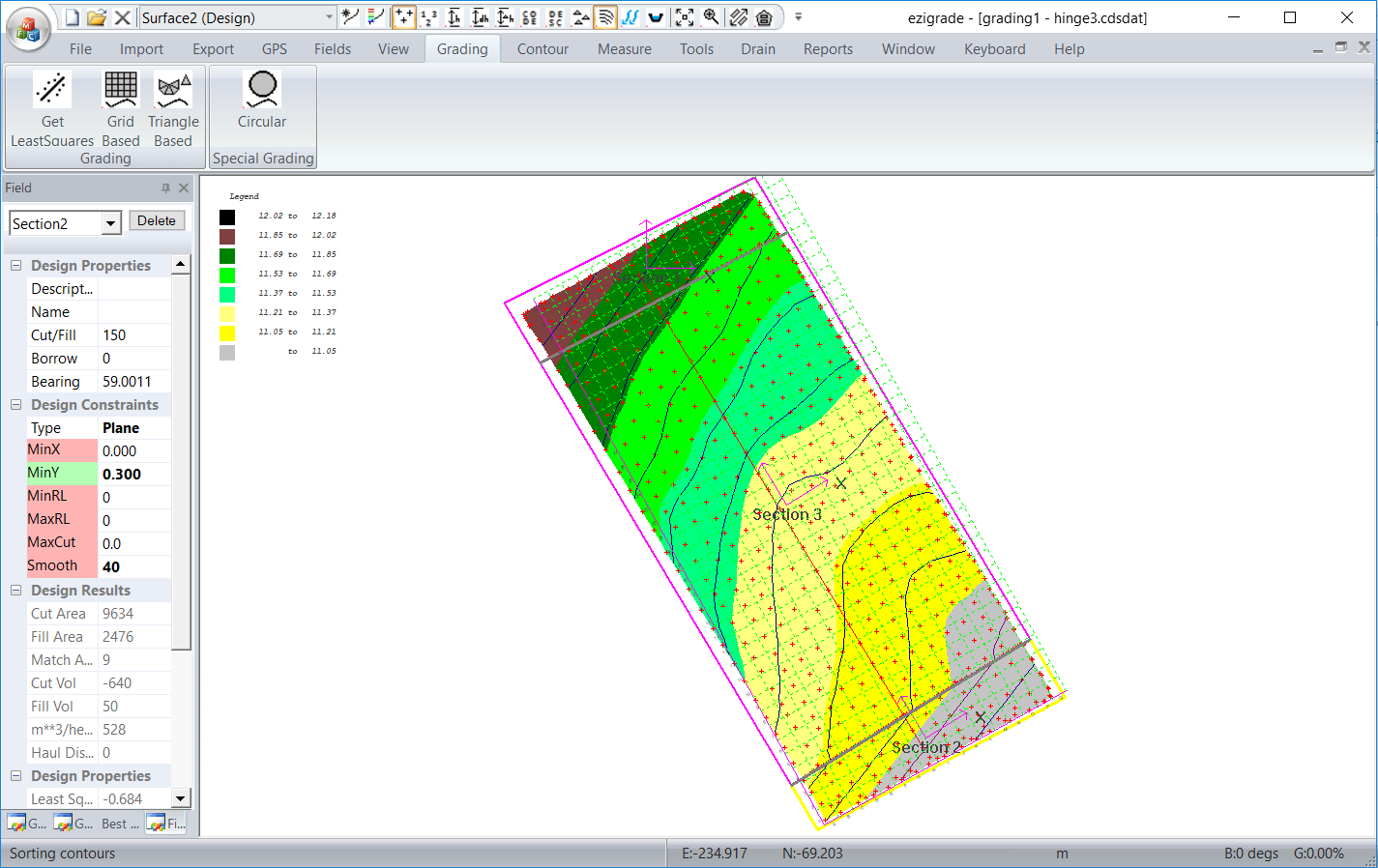
To check the water flow we can click on the water flow icon and tell it to produce 250 lines and we have:
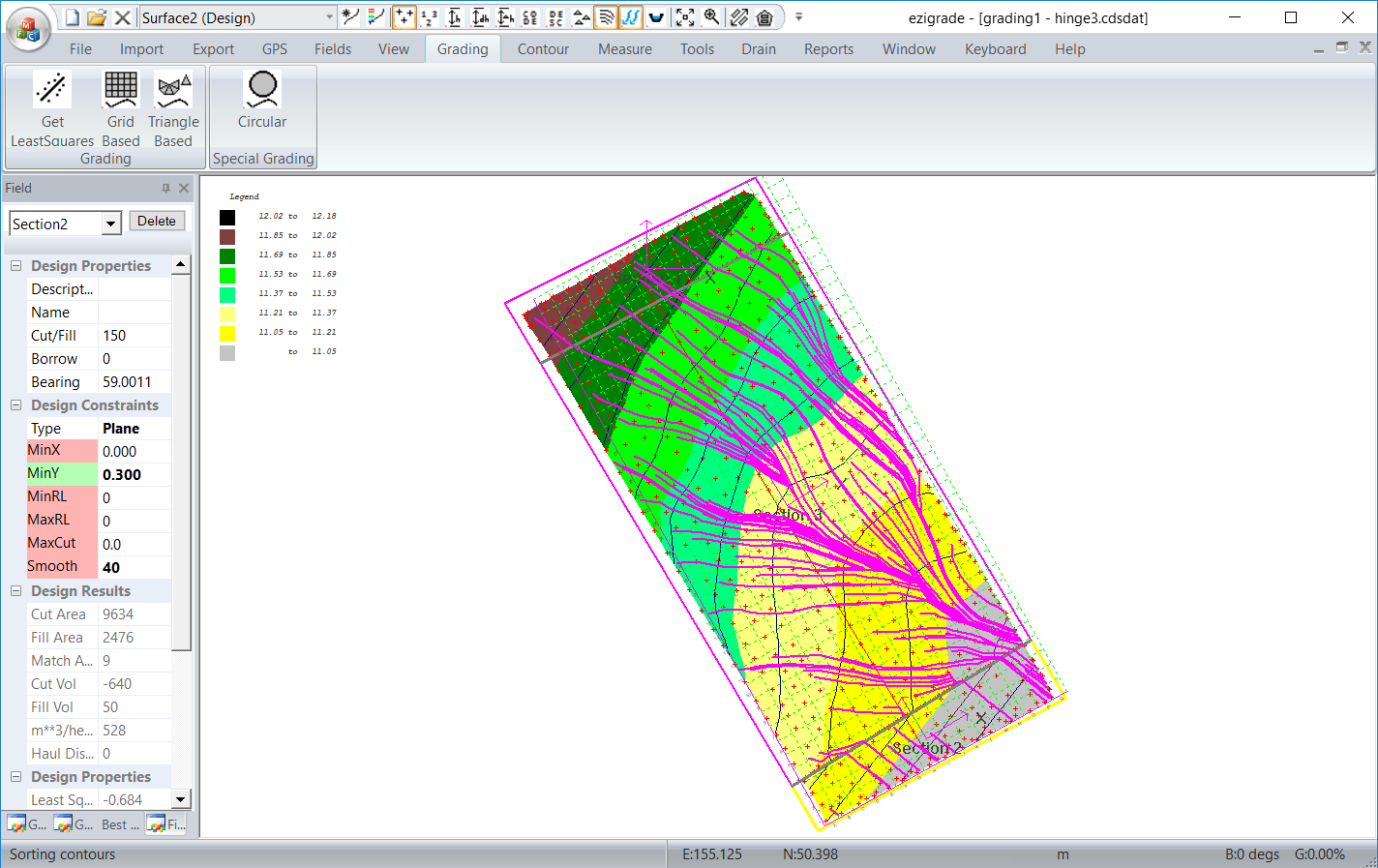
A complete solution would add in some drains top and bottom. This will be addressed in another following tutorial.
|